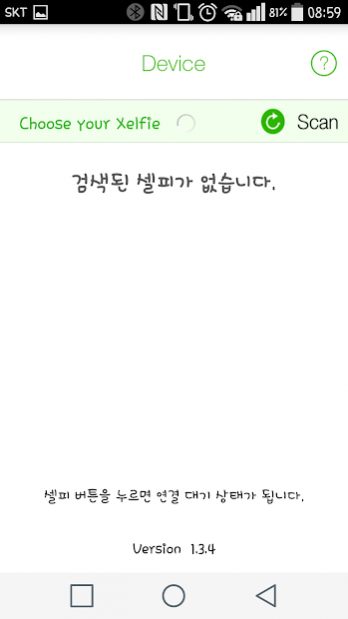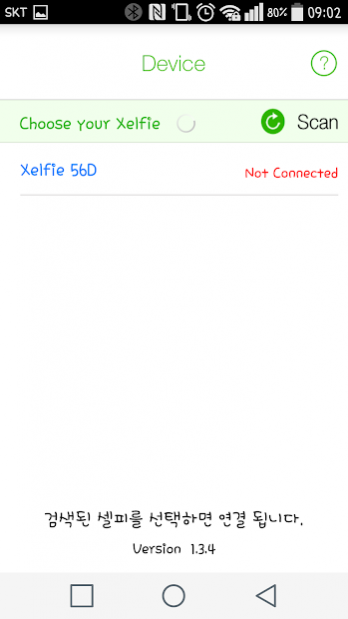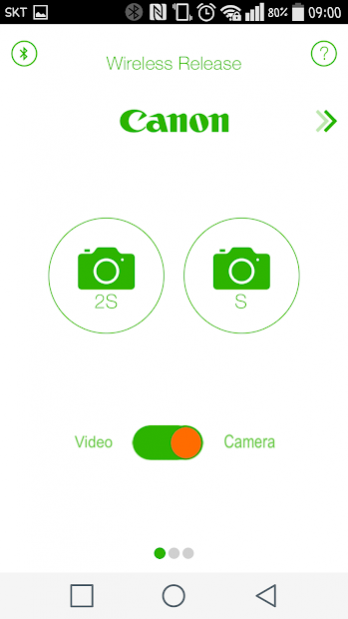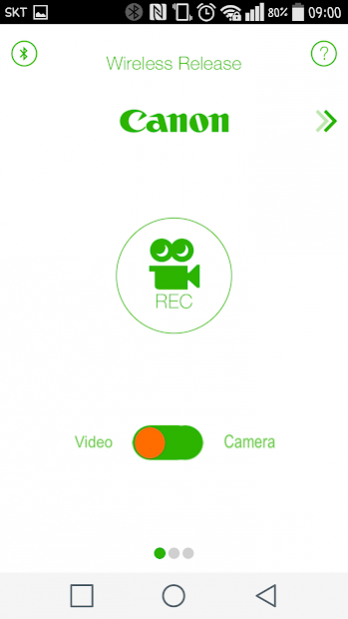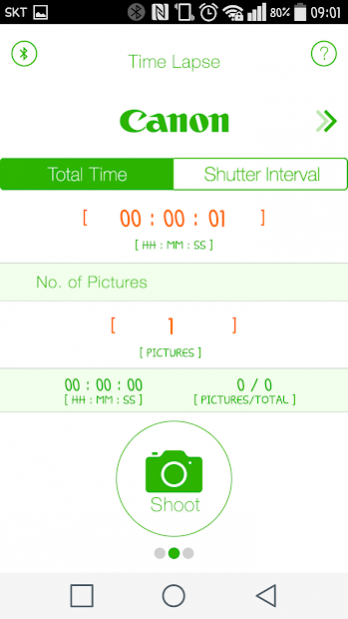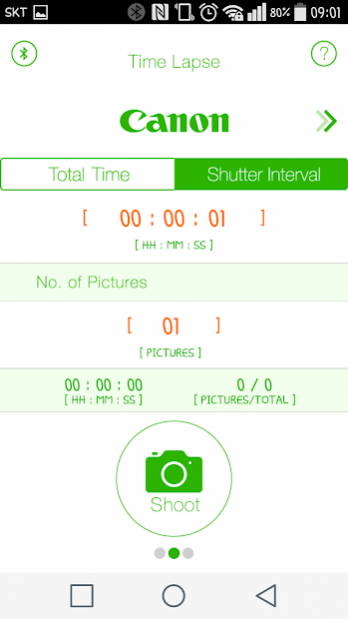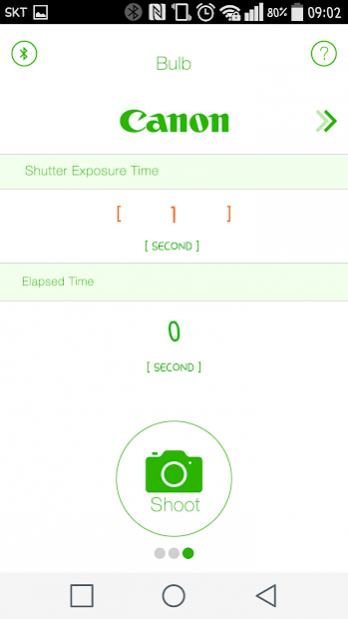XelfieDSLR - XSC100A 1.4.1
Free Version
Publisher Description
- Xelfie DSLR Control App. works for Smartphone&DSLR Camera Wireless Remote Shutter Xelfie advance(XSC100A) product.
- No more out of focusing or shaking hand free photo shoot in a distance with Xelfie advance.
- Take comfortable selfie shoot easily in one(single) hand with Xelfie advance.
- Enjoy various(multi) angle photo shoot in a distance with Xelfie advance.
- Cannon, Nikon DSLR Camera can be controlled by Xelfie advance
◆Supports Canon/Nikon DSLR cameras.
※Some models might not be supported.
◆ Supports three photo modes (Wireless Release / Time Lapse / Bulb)
▶ Wireless Release Mode: take the photo right away function, "Photo after 2 seconds" function
▶ Time Lapse Mode: interval of photo period, the number of photos and the total photo period can be set.
▶ Bulb Mode: to set the exposure time.
[Compatible Device]
- For Android OS 4.3, 4.4.2, 4.4.4, 5.0.1, 5.0.2
※Some models might not be supported.
Xelfie operate high electric efficient with latest Bluetooth Tech 4.0
Xelfie is very easy to replace the battery.
About XelfieDSLR - XSC100A
XelfieDSLR - XSC100A is a free app for Android published in the Screen Capture list of apps, part of Graphic Apps.
The company that develops XelfieDSLR - XSC100A is ChoisTechnology Co., Ltd.. The latest version released by its developer is 1.4.1.
To install XelfieDSLR - XSC100A on your Android device, just click the green Continue To App button above to start the installation process. The app is listed on our website since 2017-02-24 and was downloaded 8 times. We have already checked if the download link is safe, however for your own protection we recommend that you scan the downloaded app with your antivirus. Your antivirus may detect the XelfieDSLR - XSC100A as malware as malware if the download link to chois.xpointer.xelfiedslr is broken.
How to install XelfieDSLR - XSC100A on your Android device:
- Click on the Continue To App button on our website. This will redirect you to Google Play.
- Once the XelfieDSLR - XSC100A is shown in the Google Play listing of your Android device, you can start its download and installation. Tap on the Install button located below the search bar and to the right of the app icon.
- A pop-up window with the permissions required by XelfieDSLR - XSC100A will be shown. Click on Accept to continue the process.
- XelfieDSLR - XSC100A will be downloaded onto your device, displaying a progress. Once the download completes, the installation will start and you'll get a notification after the installation is finished.